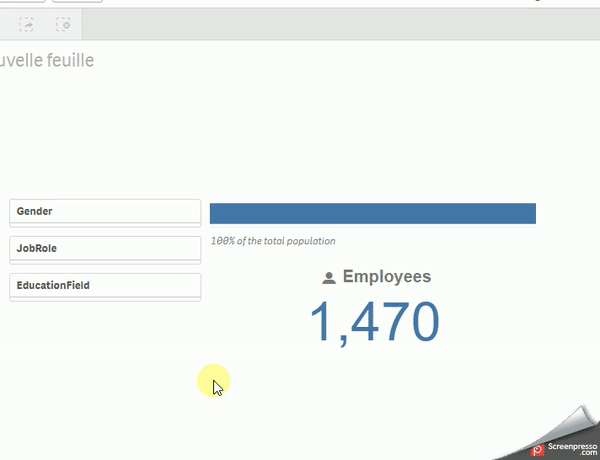#20 👨🏫 Simply indicate the dataset you are analyzing in Qlik Sense
Simply indicate the dataset you are analyzing 👨🏫
Giving context to your analysis sheets is often a good way to enhance user experience.
While exploring data, you drill down into the data by adding selections, but one question you sometimes have to answer is : What is the size of my dataset in the total ?
You have lots of choice to represent it with a text or a chart.
I’m just using set analysis with {$} and {1-$} in two measures 🧙
Do you already use this kind of object in your dashboard ?
❓How To❓
Create 2 measures in master elements with your colorcoding for blue and grey
Sum({$}EmployeeCount) and Sum({1-$}EmployeeCount)
Add in a bar chart with =’’ as a dimension set presentation as Stacked and Voila !